
The ATE community has risen to the challenge of remote and multimodal instruction during the last two semesters. An important aspect of teaching in general, and remote teaching in particular, is creating and providing learning materials that are accessible to all students. As many educators begin preparing for spring instruction, the following resources may be helpful for making remote instruction more widely accessible. Do you have additional resources focused on online instruction or accessible education that you’d like to share with the ATE community? We’d love to hear from you – email us at info@atecentral.net – and we can share them out through ATE Central as well as our sister site AccessATE, which focuses on providing a host of accessibility resources and solutions for the ATE community.
Make the most of Open Educational Resources (OER) with CCCOER’s OER Tutorials.
As the world adapted to increased online learning during spring 2020, the Community College Consortium for Open Educational Resources (CCCOER) was at the forefront of the transition with their five-week webinar program for open educational resources beginners. Designed for instructors and support staff, the program tackles best practices "for student-centered instruction in fully online courses or face-to-face courses, augmented with online components," creative commons basics, and how to select trustworthy and accessible classroom resources, among other key topics. The CCCOER website hosts recordings, slides, and resources from each installment of the OER Tutorials series. In particular, the OER: Vetting tutorial provides information on vetting digital resources for accessibility and the principles of Universal Design for Learning. A plethora of additional open educational resources can be found on other sections of the CCCOER's website. For more OER materials, check out our blog on OER resources for STEM education.
Ensure instructional videos are designed for all with “The Accessible Filmmaking Guide.”
Designed for filmmakers and other industry professionals, "The Accessible Filmmaking Guide" uses research-based approaches to ensure that both aesthetics and accessibility are at the forefront of filmmaking processes. This six-part pamphlet discusses various methods to achieve "audiovisual translation and accessibility," in all stages of the filmmaking process, delivering a clear message: "Everybody benefits from accessible filmmaking." Educators will find sections on creating subtitles, adding audio description of images, and sign language, among other helpful hints.
Teach STEM accessibly with NSTA: Science for Students with Disabilities.
Provided by the National Science Teaching Association (NSTA), this resource offers a wealth of information, teaching strategies, and links to additional resources, all aimed at helping science educators work more effectively with students with disabilities. These resources are helpfully organized into Physical Disabilities and Cognitive Disabilities, with an additional category for General accessibility information. Each category is subdivided into pages focused on more specific topics, such as Visual Impairments and Autism. Each page begins with some general information about its topic followed by specific strategies that educators can adopt to make their teaching more inclusive of students with that type of disability.
Serve hearing-impared students with DeafTEC: Teaching & Learning.
ATE community member DeafTEC created this Teaching & Learning hub to ensure that classrooms are accessible for all students. The site provides information on many topics and projects, including resources for employers, information on STEM careers, and sections dedicated to writing and math. Educators teaching remotely may enjoy the Online Teaching and Learning section, which links to accessibility guides for virtual learning environments. Similarly, the Captioning Media section contains some basic information on captioning materials to ensure accessibility. Instructors will also want to check out the Best Practices for Teaching section, which provides tips on topics ranging from creating a welcoming environment on the first day of school to making appropriate testing accommodations.

 Subscribe
Subscribe


 See More ATE Impacts
See More ATE Impacts
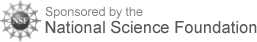
Comments
There are no comments yet for this entry. Please Log In to post one.